
Does your job include regular audio analysis? If yes, then spectrum analyzer audio software must be your go-to tool. This tool makes it easy to assess the overall balance of frequencies in an audio mix and lets you compare it with other sound data.
However, choosing the right spectrum analyzer software for your audio needs is a big decision. With so many available options, it’s easy to feel overwhelmed. Therefore, to avoid burning a hole in your pocket, we’ve compiled a list of factors you should consider before getting a spectrum analyzer or oscilloscope for yourself.
These factors will guide you in finding the perfect software for your audio spectrum analysis requirements. So, let’s start exploring to enhance your audio spectrum analysis now!

- Compatibility with Your Hardware
Before anything else, make sure the software works with your gear. Check that it supports your audio interface and other equipment. Some software is designed for specific devices, so you must ensure everything plays nicely together.
- Real-Time Analysis
Real-time analysis is a must for audio pros. You want software that can give you instant feedback on your audio signals. This way, you can make quick adjustments and precisely understand what’s happening in real-time.
- Frequency Range
Spectrum analyzers come with different frequency range capabilities. Depending on your needs, you might need software that can cover a broad spectrum or zoom in on a specific band. Choose software that matches your audio project’s frequency range.
- Resolution and Accuracy
The finer the details, the better. High-resolution software can provide a more detailed analysis of your audio signals. This level of precision is crucial for pinpointing and fixing issues in your audio recordings.
- User-Friendly Interface
An easy-to-use interface can save you lots of time and frustration. Complex software with a steep learning curve can be a real headache. Look for software that’s intuitive and easy to navigate. Features like customizable layouts, tooltips, and tutorials can make your workflow smoother.
- Visualization Tools
Seeing your audio data in action is a game-changer. Make sure the software offers a variety of visualization tools, like spectrograms, waterfalls, and 3D plots. These tools help you spot anomalies and patterns in your audio signals.
- Supported File Formats
Ensure that the software can handle the file formats you typically work with. It should be compatible with WAV, MP3, and FLAC formats. This ensures you can smoothly import and analyze your audio files.
- Filtering and Signal Processing
Effective filtering and signal processing tools are crucial for audio analysis. The software should provide a range of filters to help you isolate specific frequency ranges or reduce unwanted noise. It should also offer processing capabilities for fine-tuning your audio.
- Compatibility with Plugins
Many audio pros use extra plugins to supercharge their audio analysis. Check that the software plays nicely with these plugins to expand your capabilities and get the desired results.
- Updates and Support
It’s wise to pick software from a reputable company that regularly updates its product and offers good customer support. The audio world is constantly evolving, and you want software that can keep up and help you out if you run into any problems.
- Price and Licensing Options
Your budget matters. Spectrum analyzer software comes in a wide price range, from free options to high-end commercial ones. Consider your budget and explore licensing options, like one-time purchases, subscriptions, or free open-source alternatives.
- Reviews and Recommendations
Read reviews and ask other audio professionals for recommendations to get the real scoop on how the software performs. Their experiences can be a goldmine of information to help you make an informed choice.
- Demo or Trial Version
Before you commit to buying, see if the software offers a demo or trial version. This lets you test its features and ensure it meets your needs before you go all-in.
- Customer Feedback and Reputation
Take a good look at the software’s reputation and what customers are saying about it. A solid reputation often means reliable performance and satisfied users.
Top 3 Best Spectrum Analyzer Audio
Let’s explore the top 3 best audio spectrum analyzers in the market to narrow down your research and help in easier decision-making:
- Oscillogoat
Oscillogoat audio spectrum analyzer is acclaimed as the finest choice for comprehensive audio analysis, providing advanced features and accuracy. It helps you explore signal analysis, waveform visualization, and real-time spectrogram capabilities.
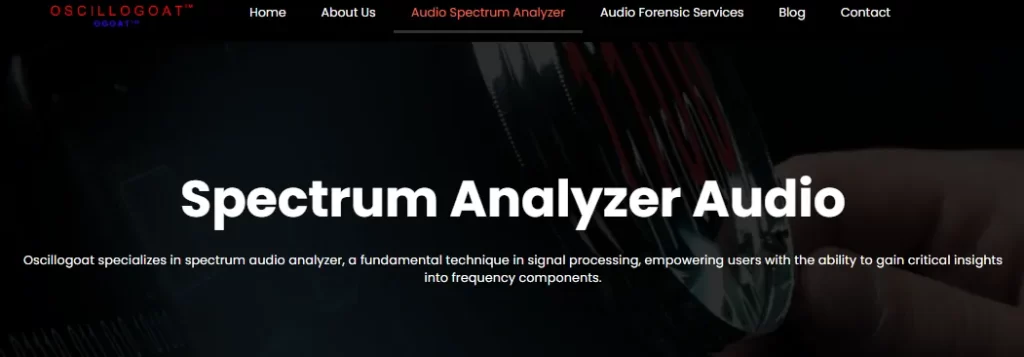
- Friture
Friture is a professional audio analyzer for testing and modifying audio data, featuring tools for signal analysis and a 2D spectrogram, but it has a complex user interface.

- TrueRTA
TrueRTA, an adaptable audio analysis software for Windows, offers a free spectrum analyzer, oscilloscope, and signal generator, upgradable with professional tools as needed, requiring only a measurement microphone and USB interface for a complete home audio testing setup.
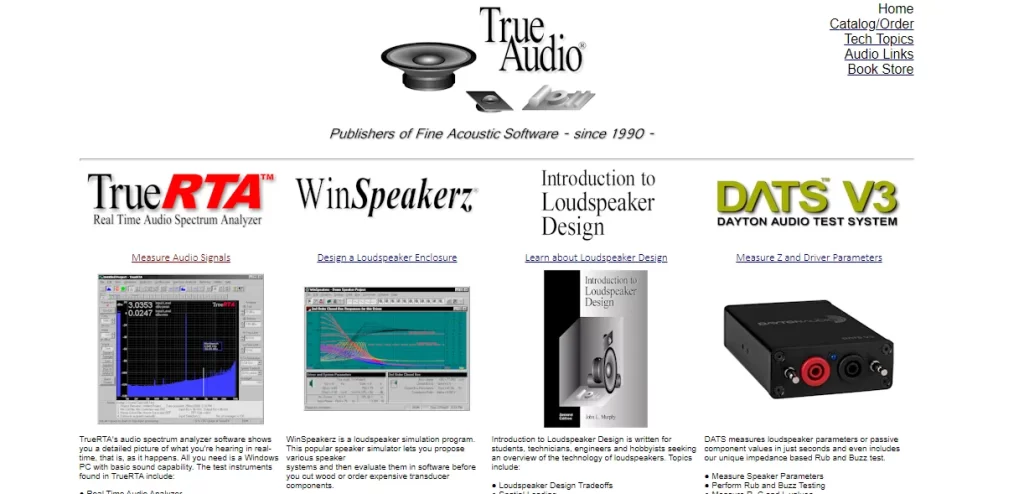
Wrap Up
And that’s a wrap with all the factors. In the end, when choosing the right spectrum analyzer software, you have a few things to think about. Compatibility, price, user-friendliness, and more all come into play. These factors are your compass in finding the perfect tool for your audio projects. So, no need to rush – take your time, explore your options, and choose to take your audio work to the next level.
