
The human ear is an incredible instrument, capable of perceiving a vast spectrum of sound frequencies. If you dig even deeper into the world of sound, beyond what your ears can perceive? You’ll know how audio spectrum analyzer online, a powerful tool can translate the complexities of sound into a visual representation.
Let’s understand the potential of free online audio spectrum analyzers and learn about a new understanding of the world around you.
What to Look for in a audio spectrum analyzer online for free

- Look for what you need: Firsty, don’t settle for the first option you find! Ease of use is also important, especially for beginners who are just getting started with audio analysis.It’s best to explore various online audio spectrum analyzers and prioritize features that align with your goals.
- Check Customizable Settings: Real-time analysis is crucial for capturing sounds as they happen, make sure the customizable settings allow you to tailor the visualization to your needs. To get the clearest picture possible, you gotta play with the settings. Think of it like adjusting the brightness and zoom on a camera. By tweaking things like the view range and colors, you can focus on specific parts of the sound, making it easier to see interesting details you might miss otherwise.
- Checking Sounds with Live Analysis: Most online audio spectrum analyzers offer two methods to feed them audio data:
- Upload pre-recorded audio files: This is a great option if you have specific recordings you want to analyze, like a song you’re working on or a sound effect you captured in the field.
- Utilize your device’s microphone: This option allows for live analysis, making it ideal for investigating sounds in your environment or experimenting with creating your own sounds. Just think of pointing your microphone at a running faucet and seeing the real-time spectrogram of the water flow!
Interpreting the Results of audio analyzers

Now comes the captivating part : visualizing the frequency spectrum! The analyzer will present a graph or spectrogram, essentially a fingerprint of the sound. This is where your exploration begins:
- Experiment with the Settings: The best part about online analyzers is their customizability. Don’t be afraid to play around with the settings to manipulate the display and get the most out of your analysis. Zoom in on specific frequency ranges to isolate interesting sounds or adjust the color scale for better visualization of different frequency intensities. You can also play with the time window to see how the frequencies evolve over time.
- Reading the Peaks and Valleys: As you navigate the frequency spectrum, pay close attention to the peaks and dips in the graph. These represent the prominent and subdued frequencies within the sound. The higher the peak, the stronger the presence of that particular frequency in the sound. By understanding this relationship, you can use the spectrogram to analyze the characteristics of a musical piece, identify background noise in a recording, or even diagnose potential issues in an audio system.
Sharing Your Sonic Discoveries
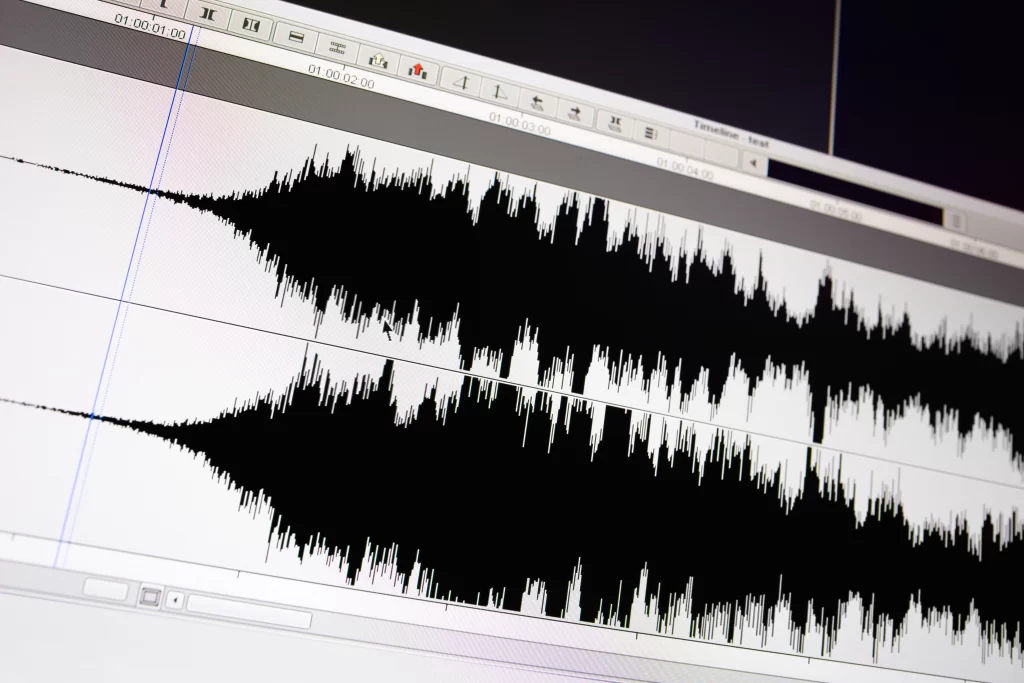
The world of sound is meant to be shared! Don’t be shy about sharing your discoveries with others. Share your spectrograms with friends, colleagues, or online communities. This fosters collaboration and discussions about the science of sound. Many online analyzers also empower you to export your findings in the form of images or data files.
Using the Power of Advanced Tools for Free
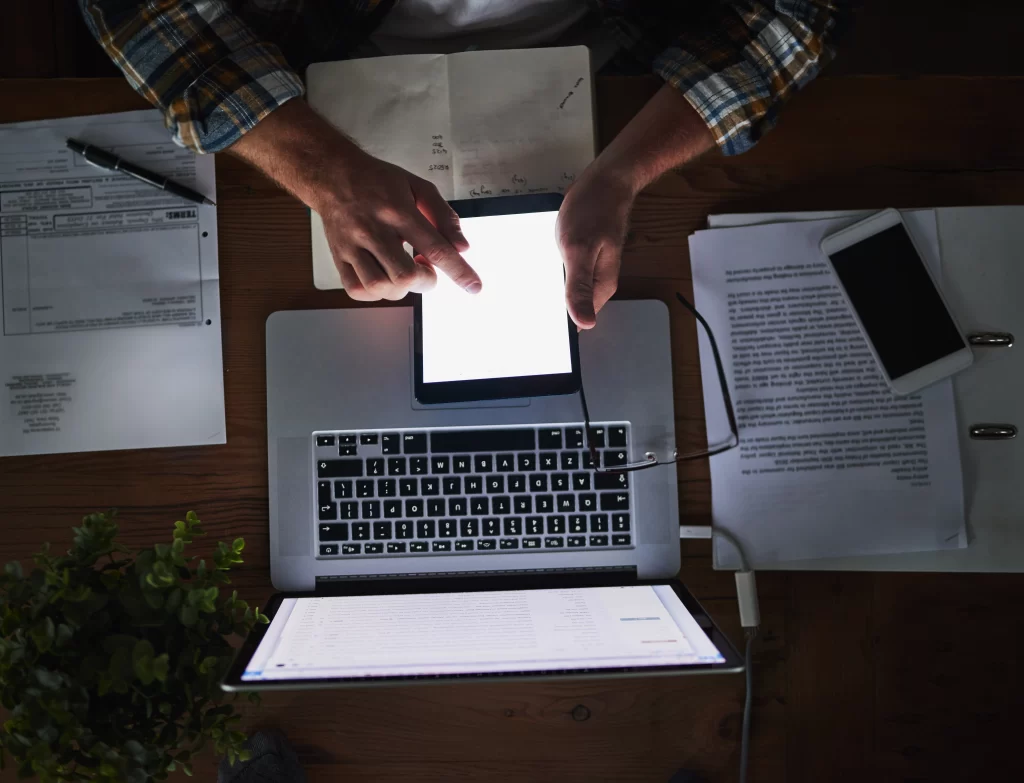
With free online analyzers from Oscillogoat you can get a fantastic starting point to use online spectrum analyzers for free.
- Introducing Advanced Software (like Oscillogoat): Oscillogoat provides you with a wider range of functionalities, allowing you to perform more complex tasks like generating different types of signal representations, applying filters to isolate specific frequencies, or even measuring audio parameters with greater precision.
- A Community of Passionate Learners: One of the advantages of advanced software often goes beyond the technical capabilities. Many such programs like Oscillogoat foster a sense of community, connecting you with a network of passionate individuals eager to share their knowledge and collaborate on projects. This can be an invaluable resource for learning new techniques, troubleshooting challenges, and staying inspired on your journey of sonic exploration. You can also contribute to help new learners like you to connect with valuable resources, instructional materials, and technical assistance.
Final Note
A World of Discovery Awaits

Now you have the lowdown on how to use free online audio spectrum analyzers so you can start exploring sounds like a pro. Just think about it – the world is full of all sorts of sounds just waiting to be explored.
Using a free audio spectrum analyzer from Oscillogoat can change how you see things. Every time you look at a wavefoyou’reu’re getting closer to understanding the world a bit more and experiencing it in a fresh way through sound.
